價格:免費
更新日期:2018-10-04
檔案大小:41.1 MB
目前版本:1.8
版本需求:需要 iOS 11.3 或以上版本。與 iPhone 6s、iPhone 6s Plus、iPhone SE、iPhone 7、iPhone 7 Plus、iPhone 8、iPhone 8 Plus、iPhone X、iPhone XS、iPhone XS Max、iPhone XR、12.9 吋 iPad Pro、12.9 吋 iPad Pro Wi-Fi + Cellular、iPad Pro(9.7 吋)、iPad Pro(9.7 吋)Wi-Fi + 行動網路、iPad (第 5 代)、iPad(第五代)Wi-Fi + 行動網路、iPad Pro(12.9 吋)(第二代)、iPad Pro(12.9 吋)(第二代)Wi-Fi + 行動網路、iPad Pro(10.5 吋)、iPad Pro(10.5 吋)Wi-Fi + 行動網路、iPad (第六代)、iPad Wi-Fi + Cellular(第六代)、iPad Pro(11 吋)、iPad Pro(11 吋) Wi-Fi + 行動網路、iPad Pro(12.9 吋)、iPad Pro(12.9 吋)Wi-Fi + 行動網路、iPad mini(第 5 代)、iPad mini(第 5 代)Wi-Fi + 行動網路、iPad Air(第 3 代)、iPad Air(第 3 代)Wi-Fi + 行動網路 及 iPod touch (7th generation) 相容。
支援語言:俄文, 英語, 西班牙文
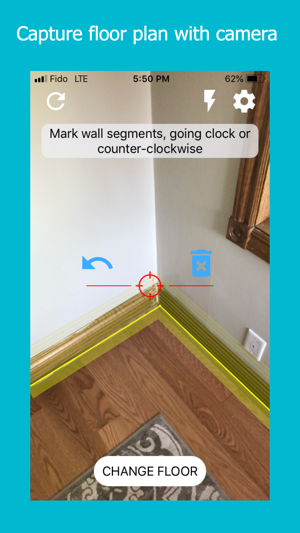
Creating professional, precise and detailed floor plans has never been easier with the Floor Plan. You just need to use your phone camera and start sketching your floor plan accurately. And don’t worry about manually marking up the doors, walls, and windows as your artificial intelligent assistant will automatically identify such objects using the augmented reality camera. The created floor plan is accurate and you also get to attach photos and videos along with your voice to certain parts of the plan. For example, if you wish to elaborate about a particular feature in the house, you just need to take a picture, add a voice note to it and it would snapped to the right place on a floor plan.
If you are looking for an easy to use yet accurate floor planning app, download the Floor Plan on your iOS device and get the most out of its different features including Augmented Reality camera, user-friendly interface, easy to share floor plan, voice notes, and a lot more.
What to expect from the Floor Plan?
Floor Plan comes with a clean and neat design and the interface is so user-friendly that doesn’t take a genius to figure out the whole idea. You just take photos of windows and furnitures, sketch the floor plan in fews, add necessary pictures and voice notes.
Boost your productivity with your professional AI assistant
The AI assistant does almost everything for you and it does them all automatically. Form recognizing the doors and windows to estimating the area and dimension of each room are accurately done using the camera of your iPhone and of course the AI feature. You also get to attach as many pictures and voices as you want to the plan, so you no longer need to remember a single detail.
Who should install the Floor Plan?
Floor Plan is a must-have productivity app for real estate agents, general contractors, interior designers, engineers, architects, and inspectors who have to routinely visit job sites, take photos and prepare reports or proposals.
You can easily generate a report and share it with different recipients.
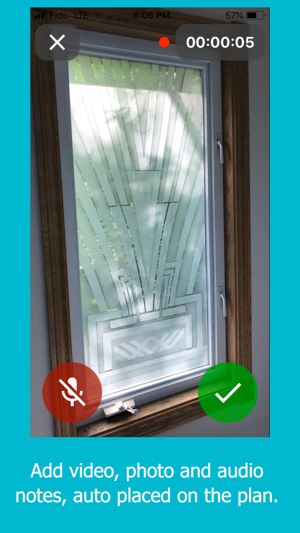
Floor Plan main features at a glance:
· Clean and neat design with fresh and intuitive interface
· Augmented Reality feature to sketch floor plan with your phone camera
· Easily create reports in PDF format
· Voice notes text recognition, no need for manual typing
· Share final project with clients and peers
· Optimized for iPhone and iPad devices
· Automatic calculation of room’s dimension and area
· Add videos, pictures, and voices to your floor plan

Floor Plan delivers everything you should expect from such home remodeling applications and it even sets the bar to a higher level by offering Augmented Reality camera, easy to learn interface, voice notes with the option to turn voice to text, automatic calculation of dimension and area, and a lot more.
Download Floor Plan on your iOS and let us know about any bugs, questions, feature requests or any other suggestions.
支援平台:iPhone, iPad
